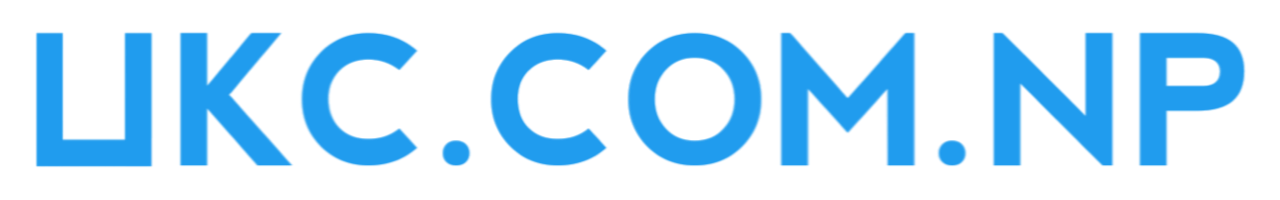Convert YouTube videos to MP3 audio format for free.
This YouTube to MP3 converter lets you quickly and easily convert your favorite YouTube videos into high-quality MP3 audio files up to 320kbps. It's free to use, it works online, and it has a simple interface that anyone can navigate.
How to convert YouTube videos to MP3?
- Go to YouTube.
- Copy the URL of the video.
- Paste the copied URL in the converter.
- Select MP3 format from the drop-down menu.
- Click on the Start > Get Link button.
- Click on the Download > Download Now button.
Which audio format gives the best sound quality?
For the best sound quality, choose lossless formats like FLAC or WAV, both of which retain all audio data for crystal-clear sound but result in larger file sizes. These formats are ideal for audiophiles and professional use. If you prefer a smaller file size with good quality, lossy formats like MP3 or AAC are a better option. Our website, ukc.com.np, offers tools to convert to FLAC, WAV, MP3, and more, ensuring you have the flexibility to choose the format that suits your needs best.