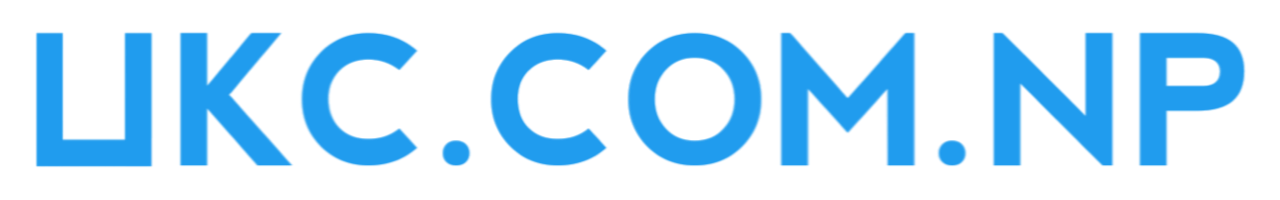YouTube video downloader
Do you love watching YouTube videos but don't want to rely on Wi-Fi? This YouTube video downloader makes it easy. All you need is a browser, no additional tools or apps and you're ready. Save your favorite videos to your mobile phone, computer, or tablet in your preferred quality, including 360p, 480p, 720p, 1080p, 1740p, and even 4K. Watch them anytime, even offline. It's fast, safe, and works on any device, whether PC, iPhone, or Android.
How to download YouTube videos?
- Go to YouTube.
- Copy the URL of the video.
- Paste the video URL you copied into the box.
- Select the video format from the drop-down menu.
- Click the Start > Get Link button.
- Click the Download > Download Now button.
Why use this YouTube video downloader?
- You don't need technical skills to use this YouTube downloader, which is simple to use and lets you save videos instantly.
- Do you want video or just music? This downloader lets you choose the video or audio format that best suits your needs.
- High-definition or low fidelity, you decide. Download videos in the quality that suits your needs and save space on your device.
- You can download unlimited videos to your phone, computer, or tablet instantly without installing software, creating an account, or paying a fee.